The NCVT MIS will soon release the 2024 ITI hall ticket, an important step for vocational training students across India. You can now download this crucial document from the NCVT MIS website to attend your exams.
How you can access and download your admit card:
- Visit the Official Website: Go to ncvtmis.gov.in.
- Find the Trainee Section: Click on the “Trainee Profile” option.
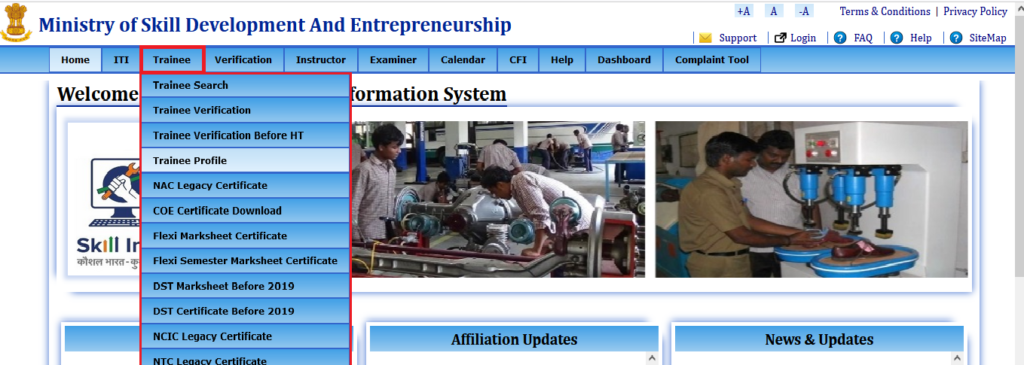
- Enter Your Details: Input your Roll Number or Registration Number, Date of Birth, and the captcha code. Click “Submit” to view your admit card.
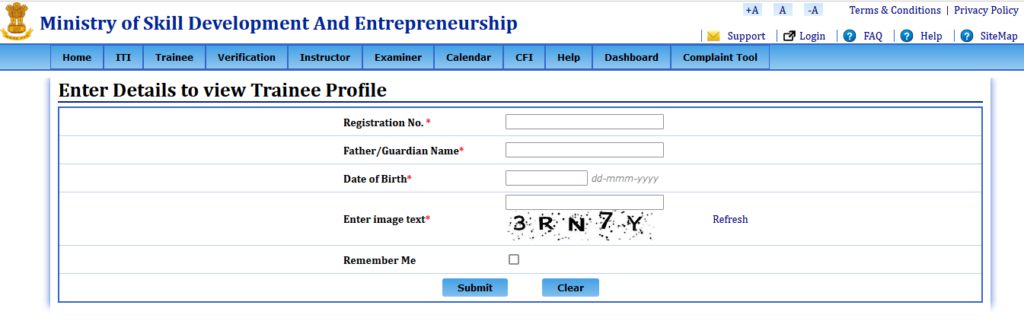
- Download and Print: Once your hall ticket appears on the screen, download it and print a copy. You’ll need this printed admit card to enter the examination hall.
It’s important to download your NCVT ITI hall ticket as soon as possible. Double-check all the details to ensure they are correct. If you notice any errors, contact the NCVT MIS support team or your training center immediately.
Make sure to bring the printed hall ticket with you on exam day, as you won’t be allowed to take the exam without it. The release of the hall ticket shows NCVT MIS’s dedication to a smooth examination process. Stay updated by regularly checking the NCVT MIS portal for any additional updates or instructions.
Note: The hall ticket will be published soon, so keep an eye on the website for its availability.
For other admit cards click the link in https://aspirantguide.com/admit-card/